2 Min Training: How to Build a Rate Table
05/26/2021
“How do I find the base rates for a carrier?”
This question comes up in nearly every training session. There is a trick that actually makes it very easy to build a massive rate table on WorkCompare.com. Watch this video to see how:
How else can we help? Send us an email: feedback@workcompare.com
Build a Base Rate Table For Any Class Code
Step 1
Enter the effective date. This is actually really important. Carriers change rates throughout the year...not just on January 1st. Rates for policyholders renewing on June 1st will likely be different than for policyholders who started coverage in January.
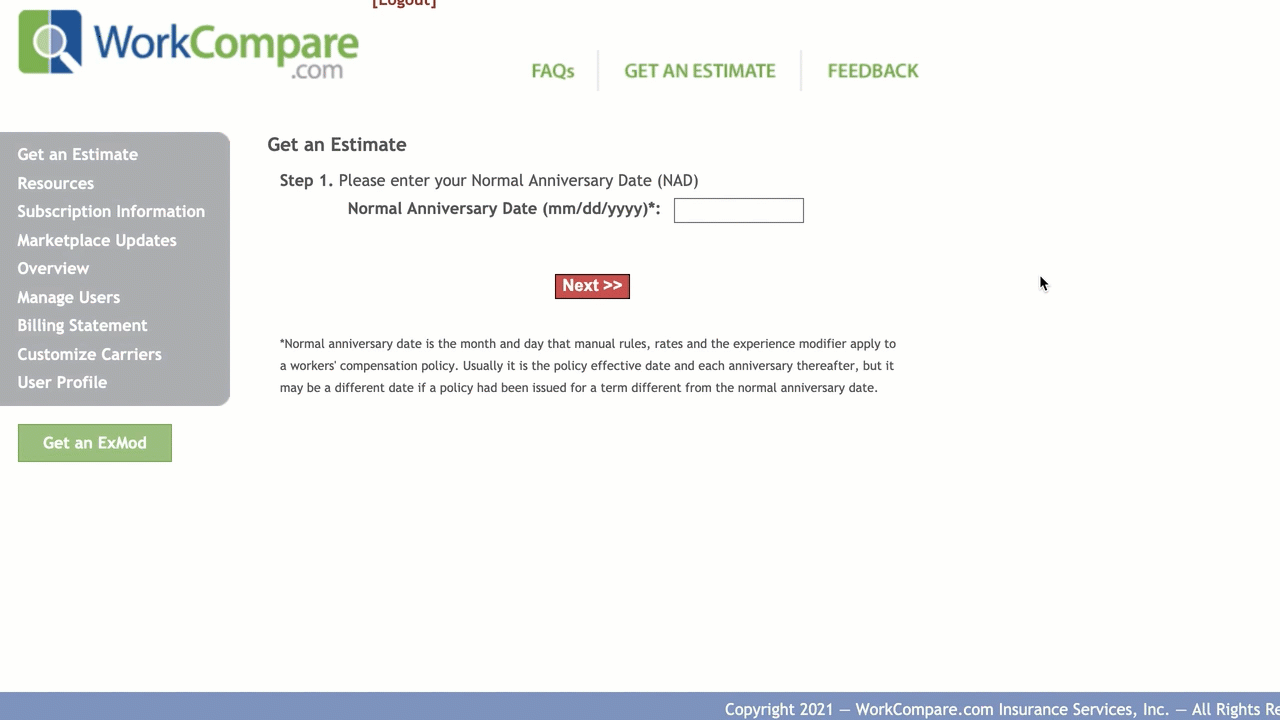
Step 2
Enter one class code per illustration. If you need rates for more than one classification, simply go through these steps for each scenario.
For this trick to work you need to input $100 for the payroll. Watch the video above to learn why.
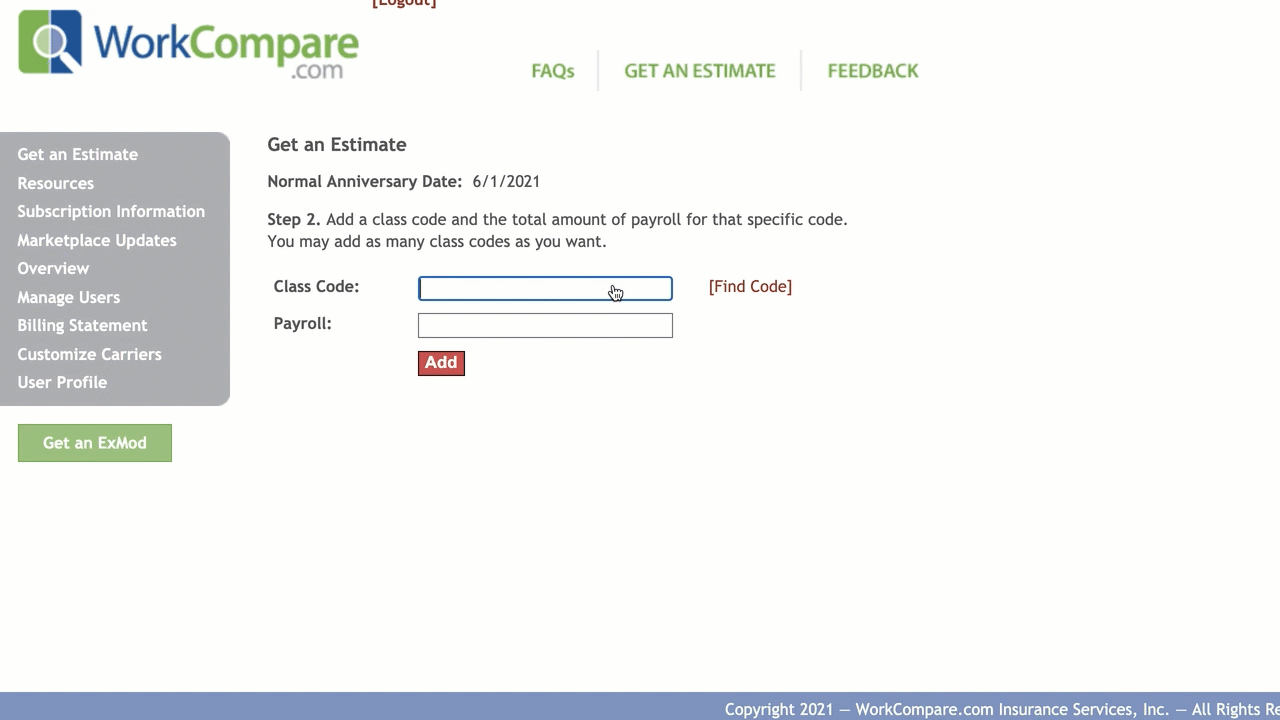
Step 3
When you enter an ExMod in step three, WorkCompare.com will show you how the ExMod will impact the rate. Simply input 1.0 if you don’t know the ExMod.
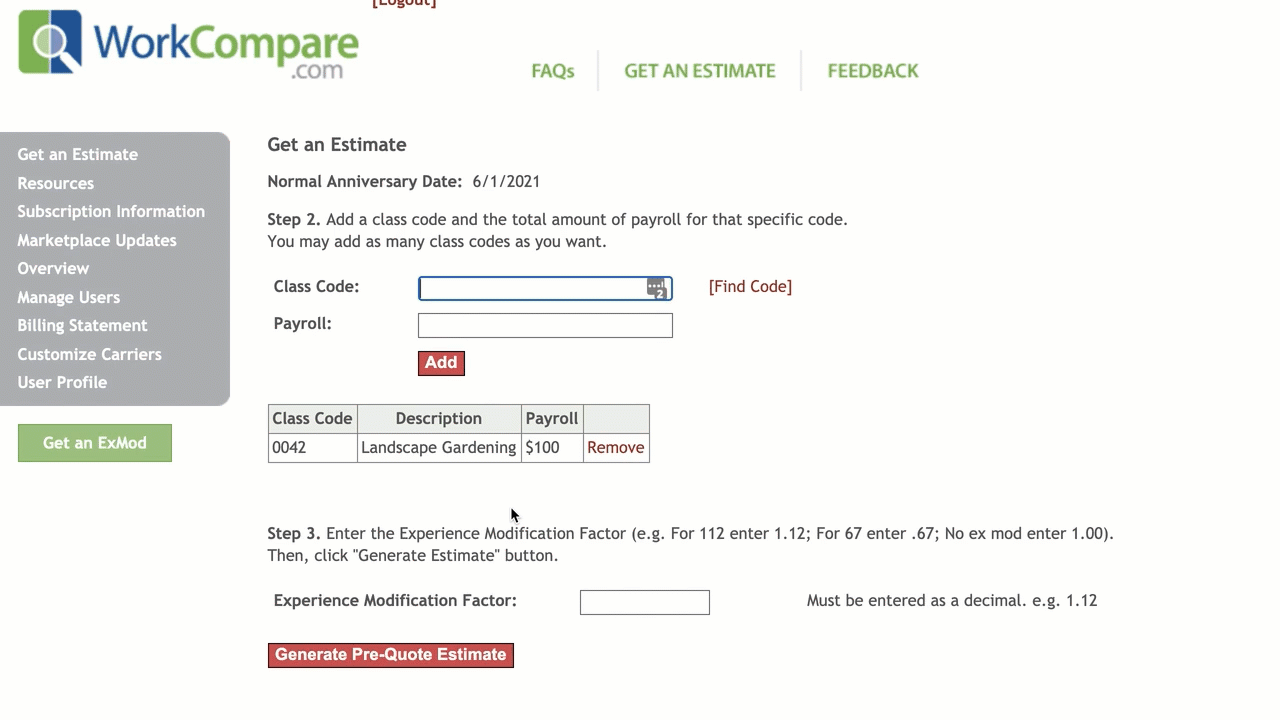
Step 4
When you follow these steps you will find each carriers’ base rate in the “Unmodified Premium” column on the results table. Print this out and add it to your file. Now you have an easy way to reference the rates every time you work on the account.
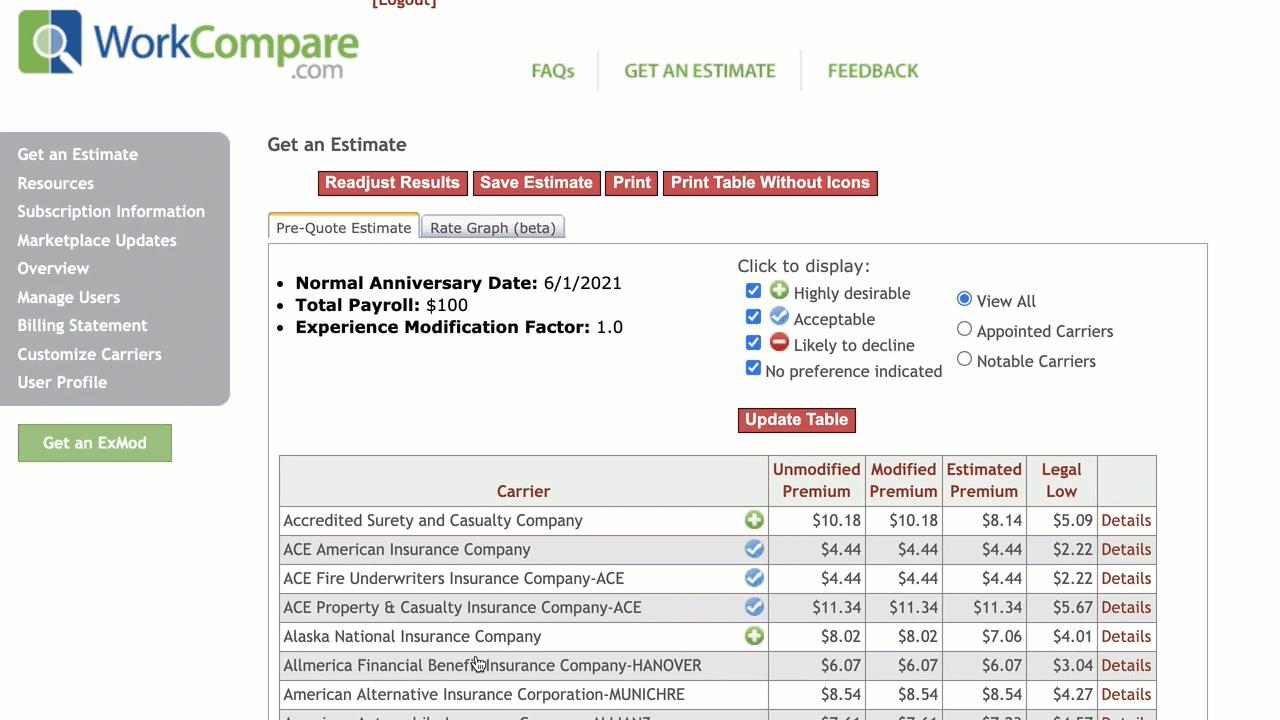
How can WorkCompare.com help?
A WorkCompare.com pre-quote estimate will help you quickly analyze pricing and appetite for 100+ California admitted workers’ compensation companies. Click to learn more:
Watch a quick VIDEO about WorkCompare.com.
Get an ExMod - What makes it different on WorkCompare.com?
Submit Now - How does WorkCompare.com Marketing Services Work?
Click here to join our mailing list.
Login to Get an Estimate or Get and ExMod on WorkCompare.com.
Or, register for a free 24-hour trial period.
WorkCompare.com – Maximize every sales opportunity. Optimize all your marketing efforts.